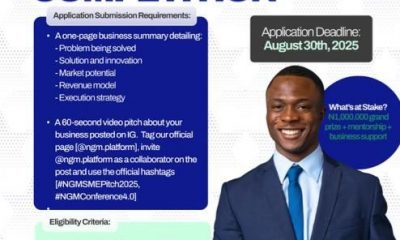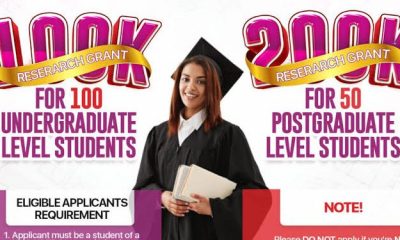How to Submit Your Application on the FME TVET Portal: A Step-by-Step Guide
Now that you understand the benefits of applying for this federal government initiative, you can start your application process.
FME TVET Portal Login and Application Steps
Step 1: Visit the Official Website
Go to the official TVET website at tvet.education.gov.ng Here, you will find detailed information about the FME TVET Initiative, including answers to common questions.
Step 2: Begin Your Application
After reviewing the information, click on the APPLY button to start your registration.
Step 3: Verify Your Identity
You will be directed to the NIN verification page. Enter your National Identification Number (NIN) and your date of birth (DOB).
Next, provide your phone number and a valid email address. An SMS with a verification code will be sent to the phone number linked to your NIN.
Once verified, you will be taken to the login page, confirming that your TVET account has been created.
Step 4: Select Your Preferred Program
Choose between the two available programs:
-
Short-Term Certificate (STC) Programme: A 6-month course ideal for beginners or those with no formal education background.
-
Vocational Education & Innovation (VEI) Programme: A 1-year course designed for individuals with some prior education or informal training seeking to enhance their skills.
After selecting your program, click Proceed.
Step 5: Complete Your Application
Fill in your personal details, including your Bank Verification Number (BVN) and bank details. Select your preferred training center and trade or skill area.
Step 6: Review and Submit
Carefully review all the information and documents you have provided. Once confirmed, submit your application.